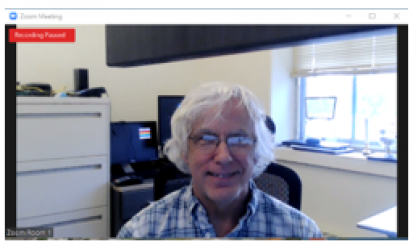Zoom - Fixing Rotated Video
So you are in a Zoom meeting, and the video you are sending is sideways? Oh my!
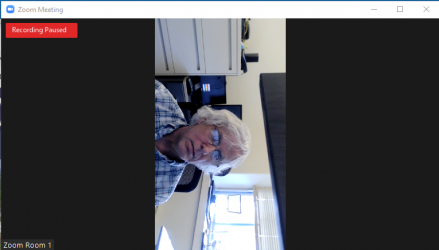
Here’s the fix…
In the lower left of the Zoom screen, locate the Stop/Start Video button and click on the up arrow on the right side of the button. On the menu, select “Video Settings…”
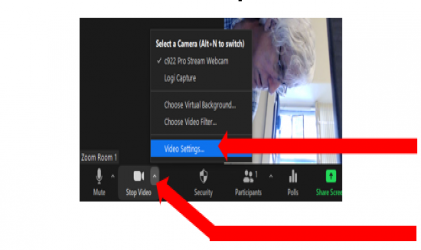
When the video settings window appears, look in the upper right for the “Rotate 90” button. Click on this button until the picture is correctly oriented.
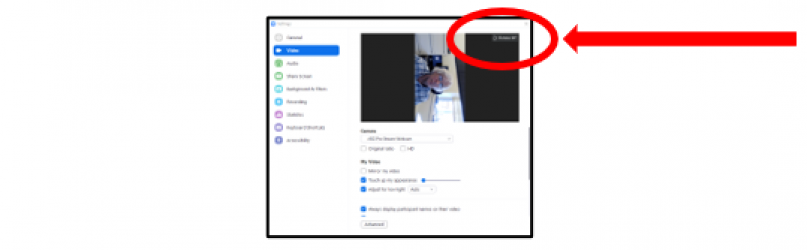
Looking much better now!